When you spend half of your time chasing real estate leads in the real world, it can be extremely difficult to pay attention to things like building your email list.
Online marketing experts frequently throw around advice on how real estate agents can build an email list. Most real estate agents find themselves unable to follow these advanced list-building steps because they are too time-consuming and full of tech talk.
Does this mean real estate agents can forget about it?
Absolutely not!
[optinform]There are low-hanging fruits for you to grab. You can follow some very basic steps that will help build your email list while you sleep.
And the best part is these steps won’t cost you a penny! You don’t need to subscribe to any software programs and you can set up these lead magnates in less than 5 minutes:
Here is how:
Turn you emails into a real estate lead magnate
I am sure you have heard of email signatures, but did you know you can turn each email you send out into a great lead magnate?
You can place a call-to-action in your email signature, asking recipients to download your ebook on how to buy or sell homes, take advantage of special discounts or simply subscribe to your blog.
If you are using Gmail, it is quite easy to set up a CTA. Go to Settings > General. Scroll down and you’ll find the Signature section.
You can provide a hypertext link leading the recipients of your emails to a real estate landing page with a special offer.
If you want to know how to create a super-effective real estate landing page,
Repurpose your best blogs into ebooks in less than 2 minutes
You may have spent hundreds of dollars on creating ebooks to use them as lead magnets. What if you can create an ebook in less than 2 minutes?
Head over to PrintFriendly.com and enter the URL of the article you’d like to convert into a PDF.
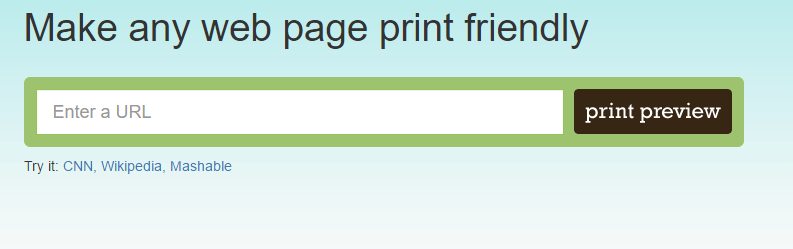
In the new window, you can delete sections that you don’t want the PDF to have. After you are done, click the “PDF” button. Click “Download.”
You can turn a blog into a lead magnate almost in no time.
You can get as much creative as you wish. Write a blog titled ‘10 best property listings for millennials in….(your city)’, turn it into a PDF and use it on pop-ups, real estate landing pages, opt-in forms etc.
Turn Twitter into a lead magnate
There are two simple things you need to do.
First if you have a lead magnet like an ebook or a landing page with a special offer, simply put the link in the bio of your Twitter handle.
Having a CTA is far better than stating the obvious like ‘I am a real estate agent in San Diego. Contact me if you need help with buying or selling a home’.
You can simply place a link in the bio pointing to a landing page where you offer your prospects the opportunity to download an ebook in exchange of their email address.
The second thing you need to do is pin a tweet with an offer.
The pinned tweet stays on the top of your twitter page, so it’s the first tweet people see when they visit your Twitter page.
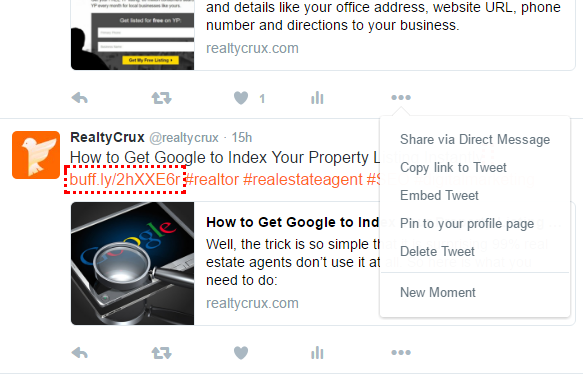
It’s quite simple to pin a tweet. Underneath the tweet, you will find ellipses (three small dots) on the right-hand side. Click the “More” button there and select “Pin to your profile page.”
Pinned post on Facebook
Facebook also give you the same functionality as Twitter. You can pin a post that will stay on the top of your news feed even if you update the page with newer posts.
Like Twitter, you can place a link to a lead magnet in the pinned Facebook post. It can an ebook or a special offer for home buyers and sellers.
if the pinned Facebook post is pointing to an optimized article or landing page, those extra clicks could result in more email subscribers on your mailing list.
In the bottom of a facebook post, you will see a downward-facing arrow. Click the arrow and select “Pin to Top.”
That’s it!
Conclusion
These sounds very basic steps, but they can do wonders if you optimize these lead magnets creatively.
For more tips on how to do real estate marketing online, subscribe to our blog.


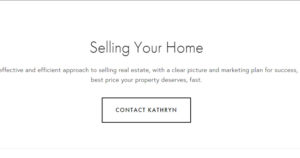
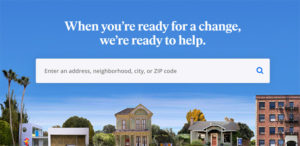

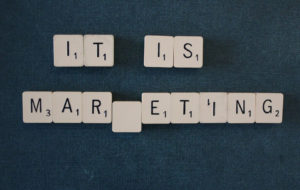

Leave a Reply