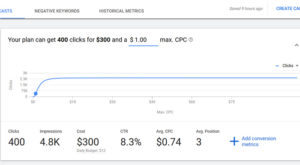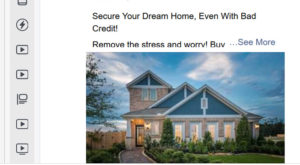If you are getting a poor conversion rate from your real estate Google Ads campaigns, the following two reasons may be among the potential culprits: either you are not using Ad Extensions at all or they are not properly optimized for conversions.
Ad Extensions are a great feature of Google Ads that get you more ‘real estate’ in search engine results in the same budget. Ad Extensions increase the chances of your ads being displayed more prominently and taking up more space in search engine results. It means your brand gets more exposure without you paying for it.
In this guide, I am going to explain how Ad Extensions work and also share some best examples from other real estate advertisers, so that you can replicate their strategy and get better results from your ad campaigns.
Table of Contents
What are Ad Extensions?
Typically, a Google PPC Ad consists of a headline, sub headline and landing page URL. For example, take a look at the screenshot below:
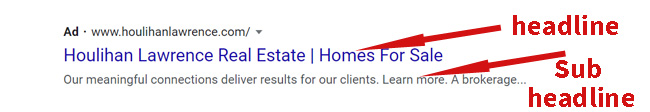
Now compare this Google Ad to the one below:
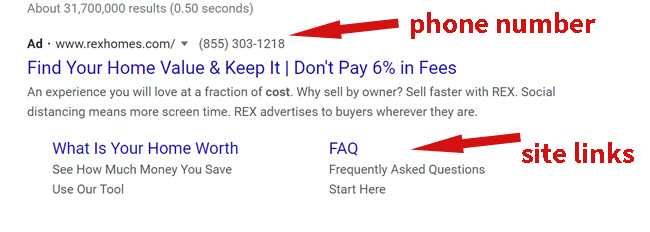
You can see more information in this Google Ad in addition to headline, sub headline and landing page URL. There is a phone number displayed right next to the URL and there are site link extensions that you may have seen in search engine results for branded searches. You will see these types of site links in organic results when you search for brands such as Zillow.
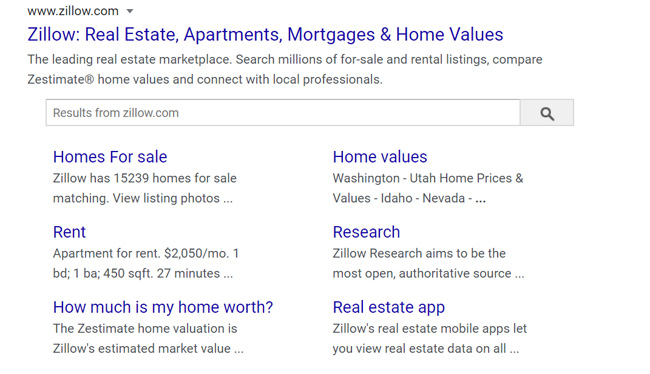
In mobile view, it even gets better. Take a look at the screenshot below:
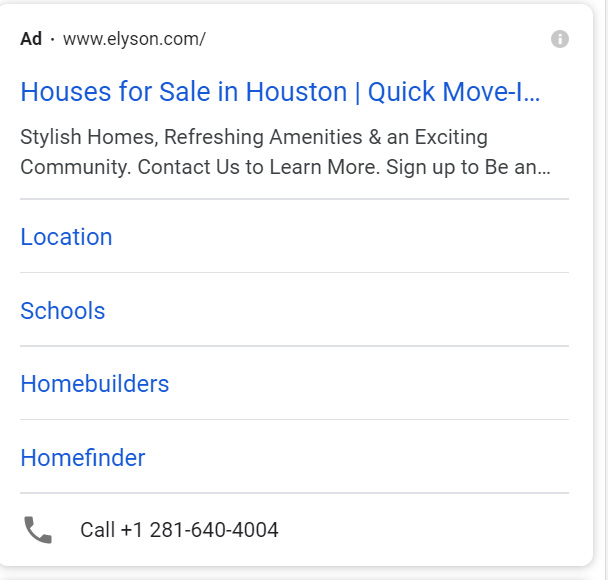
As you can see, Ad Extensions are displayed even more prominently on mobile devices. In the screenshot above, Call is one of the Ad Extensions this Realtor is using. The user can call the advertiser directly from his or her mobile phone without having to write down the number or dialing it manually.
What it basically means is that Ad Extensions allow real estate agents or real estate investors to provide your potential clients – property buyers, property sellers and property investors in your case – with additional information.
For example, you can add location of your business by using Location Ad Extension.
How to add Ad Extensions for your real estate Google Ads
When you are setting up a Google Ads campaign, you will be automatically prompted to add Ad Extensions. If you don’t, Google will most likely display a recommendation as shown in the screenshot below:
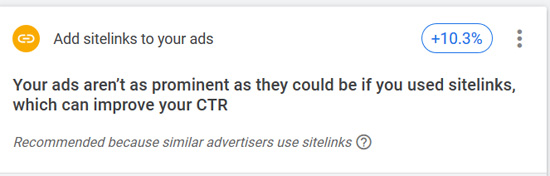
You can click these recommendation boxes and add respective Ad Extensions.
Alternatively, you can go to the Ads & Extensions tab on the left side of your Google Ads dashboard, click ‘Extensions’ and then + (plus) sign.
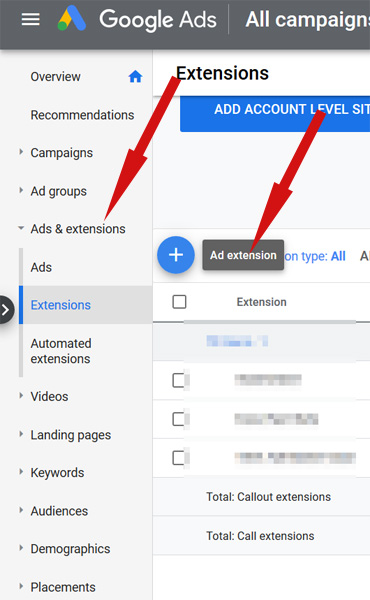
Once you click the plus sign, you will see all the available Ad Extensions. Click the one that you want to add and fill in the details. Try to use as many Ad Extensions as possible.
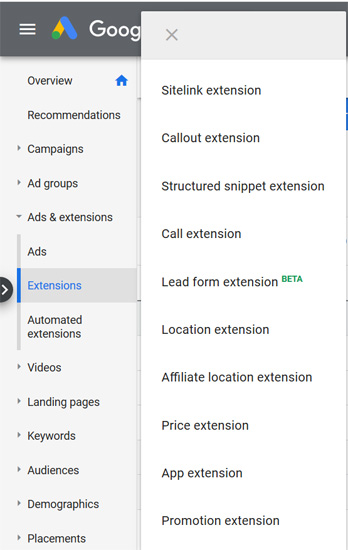
Types of Ad Extensions for Real Estate Agents & Investors with Examples
There are several types of ad extensions available to advertisers. Here are some of them:
- Location Extensions
- Callout Extensions
- Call Extensions
- Message Extensions
- Sitelink Extensions
- Price Extensions
- App Extensions
- Structured Snippet Extensions
- Lead Form Extension
- Promotion Extension
While you should try to use as many Ad Extensions as possible depending on your advertising goals, here are the five most useful Ad Extensions for Realtors and real estate investors:
Call Extension
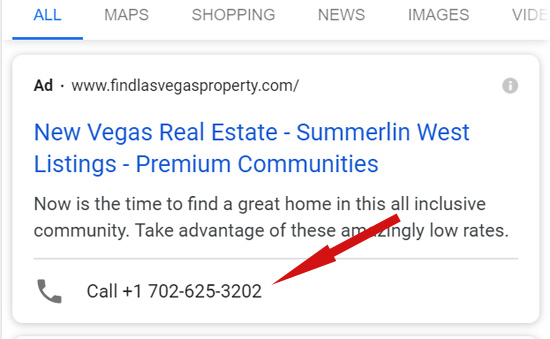
This extension adds a call button or a phone number to your ad. It’s displayed more prominently in mobile view. So if you are getting a lot of traffic from mobile and your sales team or you are willing to handle random calls from prospective clients, you should definitely use this extension.
Sitelink Extension
While your main offer should go in your heading, you can add links to other useful pages of your website by using Sitelink Extension. I believe a great advantage of using this extension is that it really expands your ad in mobile view and get you more space in search engine results.
Message Extension
Want to enable your prospective clients to send you a text message directly from your ad? Well, this is the extension you should use.
Structured Snippet & Callout Extensions
Both are similar in the sense that they are used for providing more information about your offer in a few words. for example, you can add ‘Free CMA’, ‘Instant home value’, ‘No obligation consultation’ etc as Callout extensions, while ‘neighborhood expert’, ‘Detailed Listing Info’ ‘Full MLS’ ‘Tour via Video Chat’ ‘Free MLS Search’ ‘Map Search’ etc can be used as Structured Snippet Extensions. Both extensions are not clickable unlike Sitelink Extension.
Location Extension
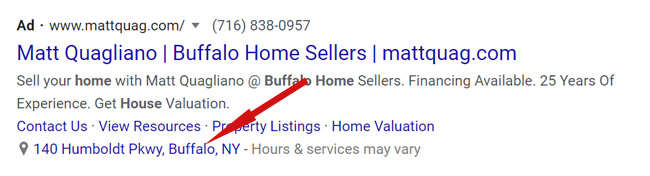
This extension is used for showing the location of your business. The location link is clickable and takes the user to your Google My Business listing map. The user can use the map for navigation while driving to your office.
Ad Extensions best practices for Realtors and real estate investors
Here are a few things you need to keep in mind when using Ad Extensions for real estate Ads:
- There is no guarantee that Google will display these Ad Extensions; however, you can increase the chances of their being displayed by optimizing the headline, sub-headline and ad copy of your ads. Google will be more likely to show the Ad Extensions if your ad is relevant to the search term that the user is typing in while searching for offers, services, products or information.
- The quality score or Ad Rank will determine whether your Ad Extensions will show or not.
- If you’ve manually entered the Max Cost-per-Click (CPC) and it’s very low, this will affect the position of your ad. If your ad’s position is not high enough, Ad Extensions will be less likely to show.
- You don’t have to pay extra to use Ad Extensions. In fact, properly optimized Ad Extensions can potentially improve your ad’s click-through-rate (CTR) and reduce Cost-per-Click (CPC). It means you will likely get more clicks in the same budget. Ad Extensions will also improve the quality score of your ads.
Final thoughts
You are making a big mistake if you are not using Ad Extensions for your real estate Google Ads.
They offer several advantages: improved CTR and reduced CPC to name a few.
Use the right extensions and optimize your ad copy accordingly. You will definitely be able to get more conversions from Google Ads.
If you are looking for professional help with setting up your Google Ads campaign, check out this page.
Let me know in comments if you have any questions or feedback.
![Ultimate Guide to Real Estate Google Ads Extensions [Examples]](https://realtycrux.com/wp-content/uploads/2020/04/real-estate-google-ad-extensions-main-lxlx2.jpg)