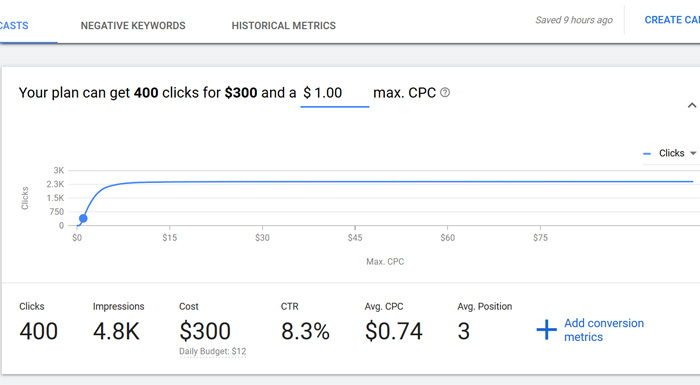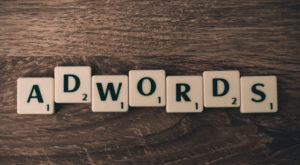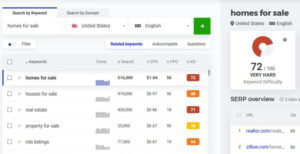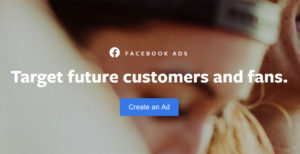Keywords research is one of the most important components of a real estate Google Ads (PPC) campaign. The success of your Pay-per-Click (PPC) campaign will mostly rely on how efficiently you target profitable keywords. And by profitable keywords, I definitely don’t mean you limit yourself to keywords such as ‘homes for sale’.
If you have a small budget, targeting only highly competitive keywords such as ‘homes for sale’ or ‘realtor near me’ will be a mistake. You need to identify relevant keywords that provide you a better conversion rate in your budget.
In this guide, I am going to explain in detail how PPC keyword research works for Realtors and real estate investors and what tools you can use to identify the most profitable keywords for your Google Ads (formally Google AdWords) campaigns:
Table of Contents
Understanding keyword Match Types
Before you start researching PPC keywords, you need to have a good understanding of Keyword Match type feature of Google Ads.
A Keyword Match type helps you control which type of search terms should trigger your ads.
While ‘search term’ and ‘keywords’ are used interchangeably, there is a subtle difference as far as the PPC terminology is concerned.
You don’t have any control over search terms or what words people use to perform searches on Google, but you have full control over what keywords you want Google to show your ads for. Now that you know the difference between ‘search terms’ and ‘keywords’, it will be easier for you to understand the logic behind Keyword Match types.
There are five Keyword Match types that you can use for your Google Ads:
- Broad Match
- Broad Match Modifier
- Phrase Match
- Exact Match
- Negative Match
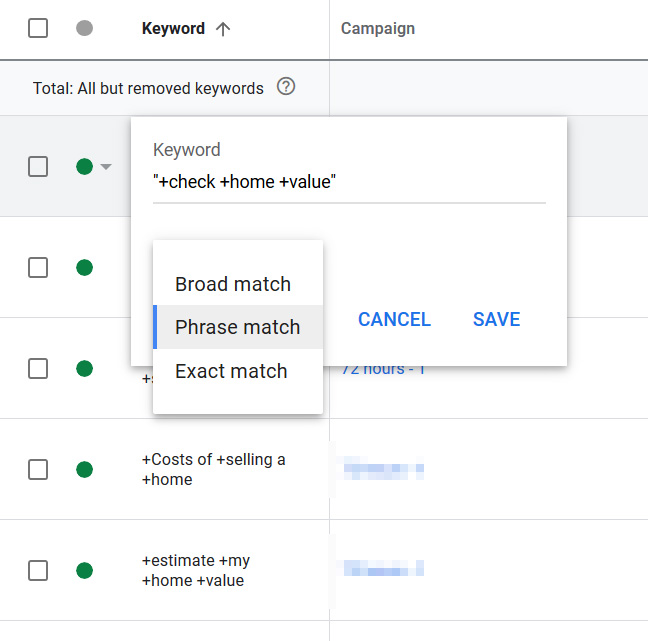
Broad Match
Broad Match Type is the default keyword match type in Google Ads.
According to Google, Broad MatchtType includes misspellings, synonyms, related searches, and other relevant variations.
Let’s assume you are a real estate agent in Katy neighborhood of Houston, TX and want to target people searching for homes in this area.
One of the keywords that immediately comes to mind is ‘homes for sale in Katy TX’.
If you have used your location targeting setting properly in Google Ads, you can just target ‘homes for sale’ keyword. It means that you don’t have to necessarily specify ‘homes for sale in Katy TX’ as a keyword. All the people searching for homes in Katy TX areas will be shown the ad whether or not you include Katy TX in your keyword phrase.
So, when you use Broad Match type, you cast a very wide net while targeting potential home buyers looking for homes in Katy area.
It means that your ads may be shown for ‘not-so-relevant’ Google searches.
While running real estate Google Ads campaigns for Realtors and investors, I have seen that when you target keywords such as ‘homes for sale’ with Broad Match type, your ad is sometimes shown for search terms used by potential home sellers.
Now, let’s understand how Keyword Match type works using this keyword.
Your ad may be shown for search terms such as:
- Houses for sale
- How do I find cheap homes?
- how to find out what houses sold for in an area
- MLS recently sold homes
- Public records of recently sold homes
- How to estimate value of homes for sale
As you can see some of the searches may not be relevant to your ad objective.
You may want to use Broad Match type if:
- You want to generate a lot of clicks to your landing page or website. Be advised that many of these clicks may not be highly relevant.
- You want to quickly research keywords. A large number of Google searches are unique. It means that millions of unique search terms are used by people every day when they search for products, services or information on Google. In fact, 20 percent of searches Google receives each day are ones that have not appeared in at least 90 days. You can take a look at all the search terms triggering your ad and based on these terms, you can prepare a keyword list.
- You want to invest in brand awareness. This strategy works best for large real estate businesses or brands such as Zillow or Trulia. Once a person clicks on your Google ad, you can show your ads (with a brand awareness objective) through Google or Facebook retargeting campaigns.
If you have a small budget (up to $20 a day), Broad Match type may not be the best strategy for you. However, this is a great keyword targeting strategy to quickly find a list of keywords for a long-term real estate Google Ads campaign.
+Broad +Match +Modifier
I have found Broach Match Modifier to be one of the best keyword targeting strategies for real estate professionals.
According to Google, Broad Match Modifier contains the modified terms (or close variations, but not synonyms) in any order.
Broad Match Modifiers is more restrictive keyword match type than Broad Match, while less restrictive than Phrase Match and Exact Match.
Let’s assume you want to target home sellers looking to get an estimate of their property’s value and you are targeting keyword ‘home value estimator’.
When you are using Broad Match Modifier, you need to put a + sign in front of the words that should show in the search term. So for example, if you use ‘+home +value estimator’, you are telling google that home and value or their variations should be in search term when showing ads, while Google can treat word estimator as Broad Match keyword type.
Your ad can show for search terms such as:
- how to estimate value of my home free of cost
- Free home value calculator
- Free tools for estimating home value
- Tools to use for calculating home value
- How to determine home value
As you can see all these keywords are close variations of your target keywords. The words may not be in the exact order, but they are definitely more relevant than Broad Match type keywords.
If you are putting + sign in front of all the words in your target keywords, your keyword match type will be very similar to Phrase Match Type.
Use Broad Match Modifier, if you want to:
- Keep the impression count high
- Be more specific in targeting than Broad Match, but less limiting than Phrase Match
- Don’t want to miss out on opportunities just because the searcher didn’t type the search term in the exact order of the specific keyword
“Phrase Match”
The main difference between Broad Match Modifier and Phrase Match is that in Phrase Match type keyword, the order of words is important. Here is how Google defines Phrase Match type:
In Phrase Match, there could be additional words before or after the keyword. So, your ad for your target ‘home value estimator’ can show for search terms such as:
- Free home value estimator
- Redfin home value estimator
- Home value estimator realtor.com
- Home value calculator
You should use Phrase Match if the word order is important but you want to allow Google to show ads even if a user put words before or after your target keyword.
Phrase Match will drive more relevant keyword than Broad Match and Broad Match Modifier.
Enter your keyword phrase in quotation marks ( “your keyword phrase” ) to use the phrase match option in Google Ads.
[Exact Match Type]
Put brackets around your keyword ( [your keyword phrase] ) to mark a keyword phrase as Exact Match type.
Exact Match type is the most restrictive keyword match type in Google Ads.
It means that your ad will show only if the search terms matches exactly with your target keyword phrase or its close variants.
So you ad for ‘home value estimator’ won’t show for keywords such as
- how to know value of my home
- free tools for estimating home value
- how to calculate home value
- how to determine how value
Your ads will show only for your target keyword – ‘home value estimator’.
While you will get highly targeted traffic for a specific keyword when using exact match type, you will miss out on traffic from search terms that are highly relevant, but doesn’t match exactly with your target keyword.
If you are a real state agent or investor buying or selling homes in a small geographical area (a neighborhood in a city or county), there may not be enough search volume for many Exact Match keywords.
For example, home value estimator may have only 10 exact match searches for your geographical area. Exact Match type won’t be a good keyword targeting strategy in this case. However, if you use the broad match modifier keyword type, you will get clicks from related searches also. You will not only drive more clicks, but also be able to target a larger pool of potential home sellers.
Negative Match
Enter a minus sign before a keyword to mark it as a Negative March type.
Let’s assume you are a luxury real estate agent. You definitely won’t want to target people using search terms such as ‘cheap’ or ‘mobile’.
You won’t want your ads to show for search terms such as:
- cheap houses for sale
- mobile homes for sale
You can mark these words (cheap and mobile) as negative keywords.
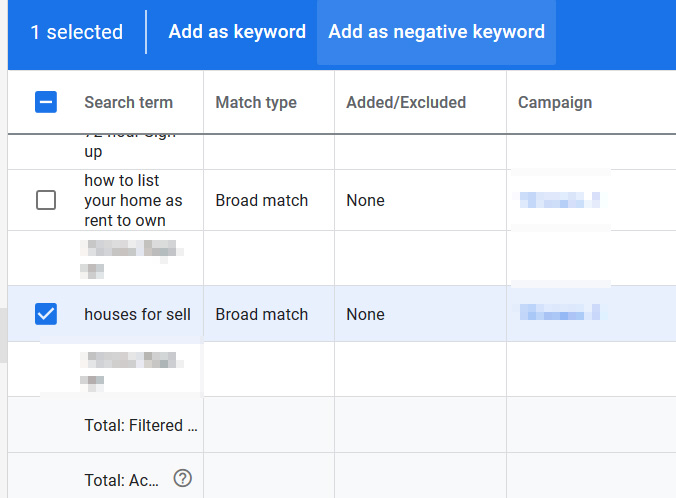
How to research real estate PPC keywords
As a real estate PPC agency, we use premium tools for keyword research and these tools cost hundreds of dollars per month. But if you are an individual agent or broker, you may perform a basic keyword research using Google’s Keyword Planner tool. It’s a free tool from Google.
You can use this tool for three purposes:
- get an estimate of average monthly searches
- Get a list of related search terms
- And get an estimate of the number of clicks, and conversion rate for a given keyword based on the maximum amount of money you want to spend for each click (Max CPC).
How to access Keyword Planner Tool
You may need to create a Google Adwords account to use all the features of Keyword Planner tool.
Once you are logged into your Google Ads account, go to Tools & Settings in top right and click ‘Keyword Planner’.
If your account is displayed in Expert Mode, the drop down from clicking Tools & Settings will look something like this:
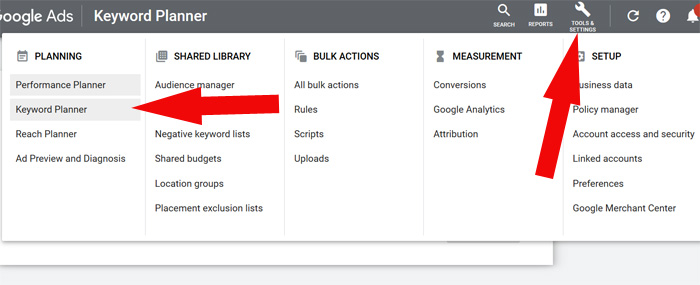
There will be two options on the next page:
- Discover new keywords
- Get search volume and forecasts
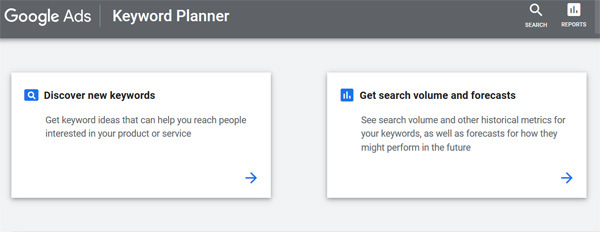
Let’s first explore ‘Discover new keywords’ tools.
Once you click on the box, you will land on a page where you will be presented with two options, ‘Start with Keywords’ and ‘Start with a Website’.
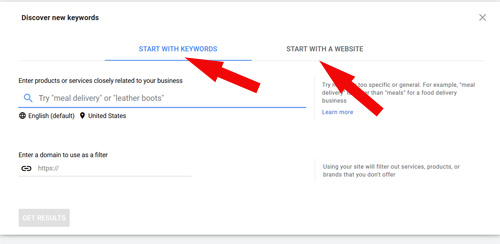
Before you choose any one of these options, you need to first take care of the location settings.
Real estate is a local business in most cases, so you would want this tool to show search volume for your target keywords in a specific location or neighborhood. So, click the default location setting which is United States in this case.
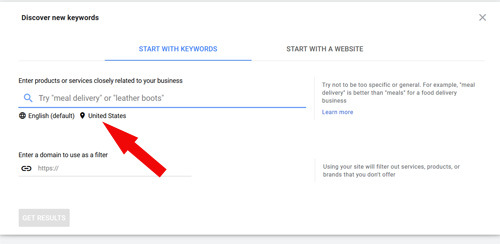
A pop-up will appear where you should put in your target location as shown in the image below (don’t forget to remove United States country):
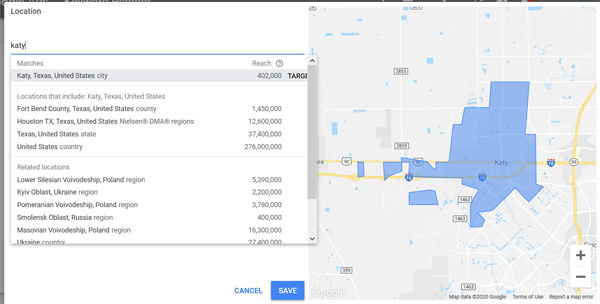
Once you click ‘Save’, just type in your target keyword.
Let’s say for example, you want to get search volume for ‘what’s my home worth’ and ‘home worth’ in Houston.
As you can see in the screenshot below, this search term and related searches triggers nearly 17,00 average monthly searches. The tool has given 408 keyword ideas.
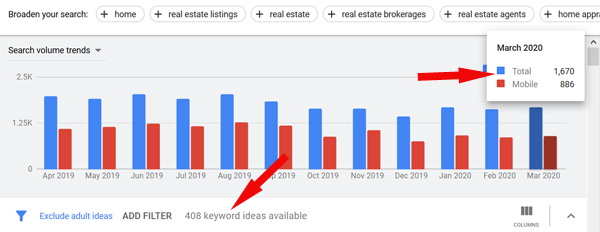
You also get the estimated cost for a click for your ad’s display in the top of the page bid (low range) to top of the page bid (high range).
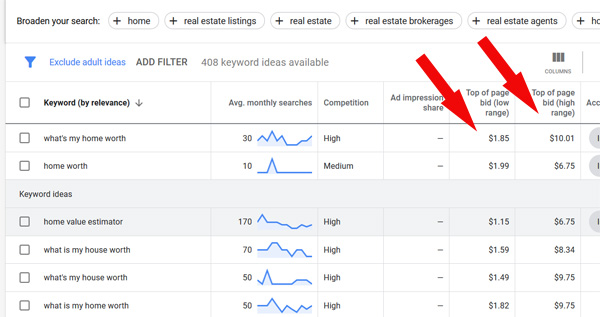
For this exact match keyword, the range is from $1.85 to $10.01. It means that you will need to spend from $1.85 to $10.01 for a click for this keyword. When using manual bidding you can adjust the bid and tell Google the maximum amount of money you would like to spend for a click (anywhere from $1.85 to $10.01).
As you scroll down, Google will show keyword ideas for related searches. Here are some of the suggestions:
- what’s my home worth,
- home worth,
- home value estimator,
- what is my house worth,
- what’s my house worth,
- what is my home worth,
- free home value estimator,
- home valuation,
- free house valuation,
- my house value,
- house worth,
- house value estimate,
- what is the value of my house,
- free home valuation,
- zillow what is my home worth,
- free online house valuation,
- what is my house worth zillow
As you can see, using a combination of Broad Match Modifier and Phrase Match keyword targeting will help you get clicks from very relevant searches on Google.
If you have a competitor, you can also type in a combination of keywords and your competitor’s website domain to get keyword ideas.
The ‘Start with a Website’ option in the tool is exclusively meant for spying on your competitor. Just enter the domain name of your competitor and choose whether you want to get keyword ideas for the entire site or a particular page and click ‘Get Results’.
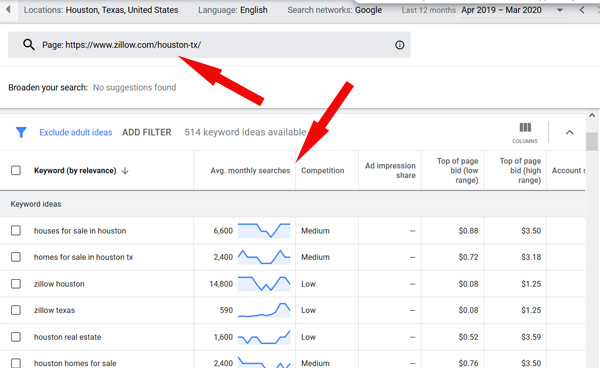
Now that you have got some keyword ideas, let’s discover how many clicks you can get for your target keywords in your budget.
In the previous step, you got an idea of average monthly searches for your target keyword and related searches. Download those keywords.
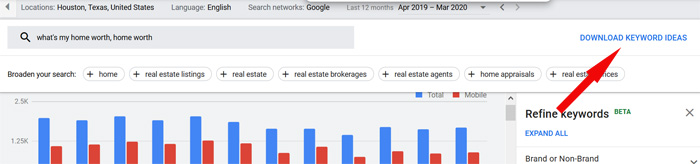
In the excel sheet, take a look at all the keywords and remove the ones that are not relevant.
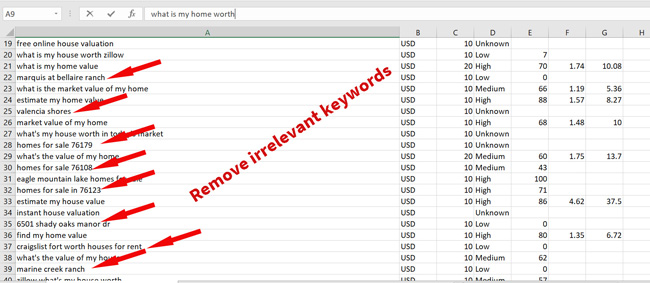
Now copy the keywords, go back to the tool’s home page and click ‘Get Search Volume and Forecasts’ box.
Paste all the copied keywords here.
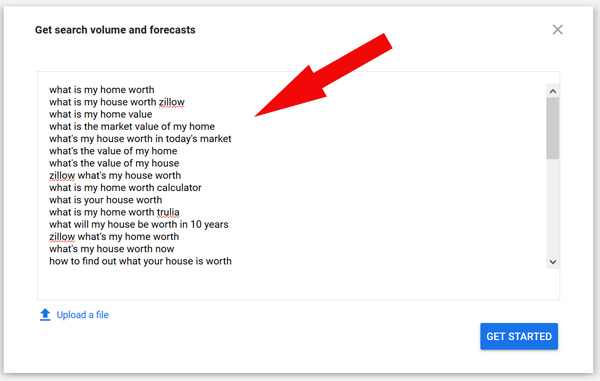
Once you click ‘Get Started’ button, you will get an estimate of the number of clicks you will likely receive for these keywords, impressions, cost, CTR, average CPC and average position.
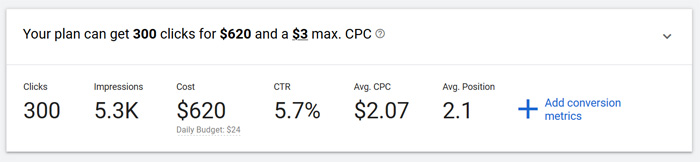
- You will get 300 clicks
- The monthly cost will be $620 (with a daily budget of $24).
- The click through rate will be 5.7%
- Average cost per click will be $2.07
You can adjust the Max CPC (the maximum amount of money) you are willing to spend for a click and get modified results.
Let’s say for example, you just want to spend a maximum amount of $2 for a click. You can adjust the Max CPC as shown in the screen below.
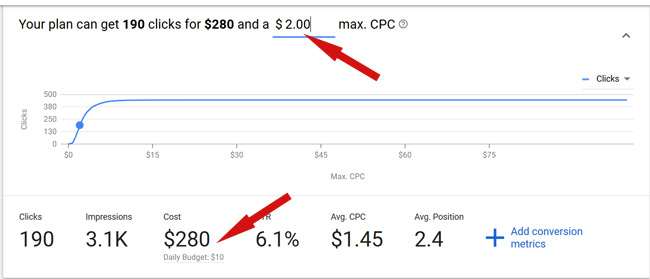
The tool will show modified data about the number of clicks you will likely receive for these keywords, impressions, cost, CTR, average CPC and average position based on your Max CPC.
So you will get 190 clicks in a month for a daily budget of just $10. WOW. This is what makes Google Ads a great platform to get leads if you are looking to run highly targeted PPC campaign in any budget.
Over to You
It took me a lot of efforts to write this massive guide, and I hope you will put in the same amount of efforts in researching keywords for your PPC campaigns.
You can’t afford to skip your due diligence when it comes to PPC keyword research for your real estate Google Ads campaign. I can’t stress this enough.
If you are looking for professional help with setting up your PPC campaign, check out this page.
Let me know in comments if you have any questions or feedback.