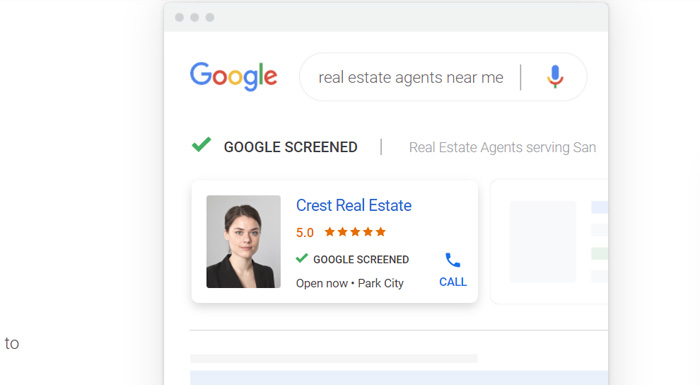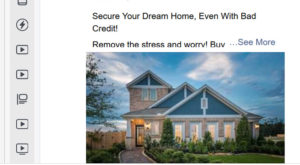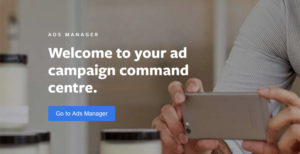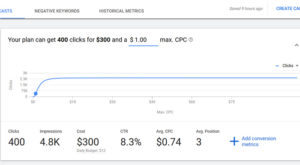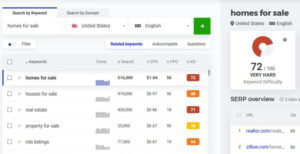Google My Business (GMB) has been one of the best platforms to promote real estate businesses in a local market for a long time. But now there is a new kid on the block and it’s known as Local Services Ads. An innovative product recently rolled out by Google for the real estate industry, this ad format is likely going to revolutionize real estate marketing because it’s way better than many other formats (including Google Ads PPC in my opinion – for at least hyperlocal services).
You pay for qualified leads only. Your account will be charged if a lead calls or texts you. No need to pay for clicks and impressions. So, if a potential lead checks out your business profile and leave, you won’t pay a dime.
Sounds great, right?
Well, the advantages of running a Local Service Ads campaign go way beyond this. It can help you build trust with prospective clients, collect reviews, increase brand awareness, and show up on top of search engine results instantly.
In this guide, I am going to explain what Google Local Services Ads are and how they work for real estate agents and brokers:
Table of Contents
Where do Google Local Services Ads appear & how are they displayed?
Well, they appear above PPC (pay-per-click) ads and organic results. It means they outrank both paid and organic results.
The ad will contain your photo, the name of the company, the total number of reviews, star rating, number of years in business, the name of the area you serve, and a real-time update on whether you are open or closed for business.
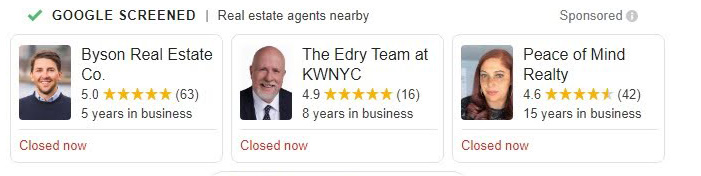
When someone clicks on an ad, they are taken to a landing page where detailed information about the advertiser is displayed. It looks similar to a website landing page.
Here are some of the details that are displayed on this business overview page:
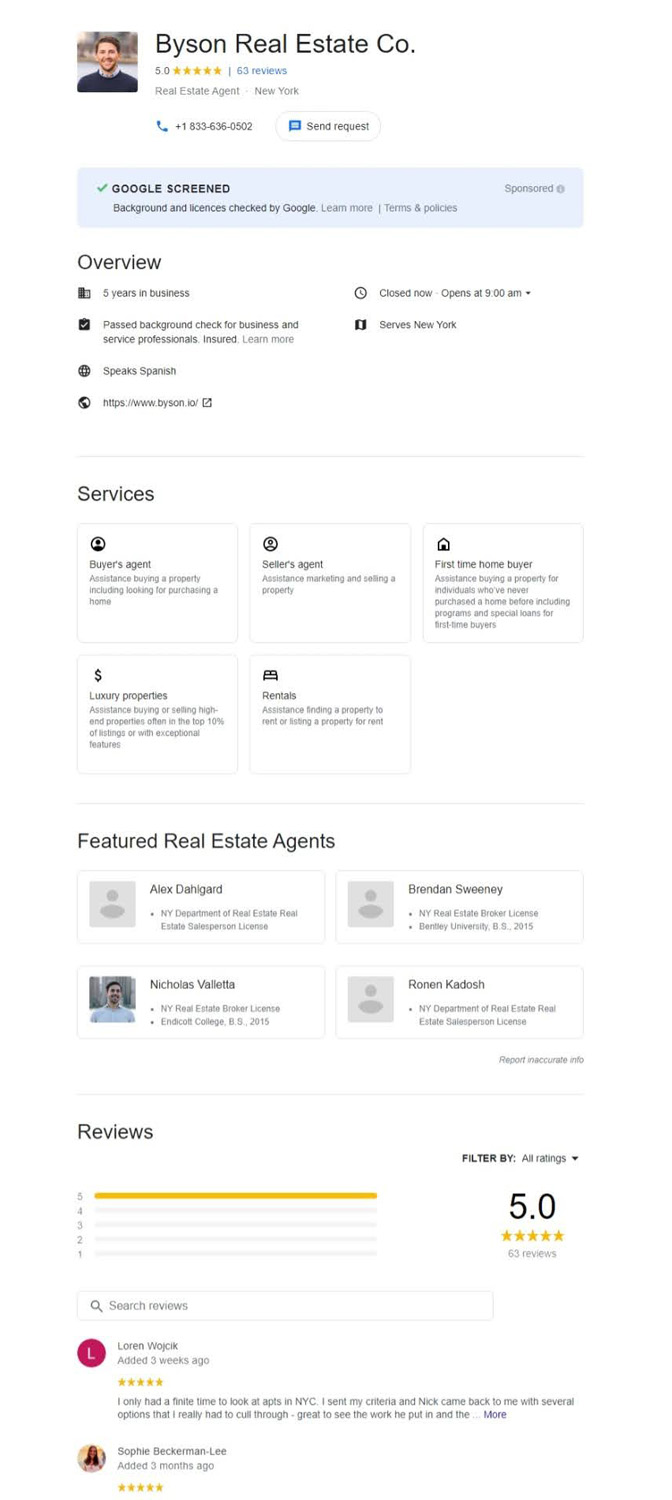
- Start rating
- Number of reviews
- Phone number
- A CTA button (‘Send a Request’)
- ‘Screened by Google’ badge (more on this later)
- An overview of the business (the number of years in business, the service area, and a link to the website)
- Below the overview, there will be a brief description of all the services offered by you (Buyer’s Agent, Seller’s Agent, First time home buyer, luxury properties, rentals, etc.). The description will accompany a title
- Below the Services section, Google will display reviews received from clients.
Why use Google Local Services Ads?
For now, only a few types of services qualify for Google Local Services Ads. And, the good news is real estate services is one of them. But before you start using this new advertising format, let’s discuss why you should invest in it:
Get your real estate business recommended by Google with ‘Screened’ & ‘Guarantee’ badges
This tops the list of reasons why you should start using Local Services Ads.
Google is one of the most trusted brands online. Before start using this ad format, your business must pass Google’s screening test. And if you do, your ads get featured with Google’s ‘Screened’ and ‘Guarantee’ badges.

Instant lead conversion
Unlike most other ad formats, you will get called or texted by leads immediately. If you don’t, you won’t pay.
There is no learning curve
In a PPC (Google Ads) or social media marketing campaign, you need to constantly optimize your ads. The list of things you need to do on a regular basis is quite long – bid adjustments, keyword targeting, ad creatives, ad copywriting, and landing page optimization, and so on.
There is no learning curve involved in running a Local Services Ads campaign for your real estate business.
It’s extremely easy to set up.
Voice search
Voice searches trigger Local Services Ads to appear. Your business will get found if prospective clients are doing a voice search.
Reviews are an ad ranking factor
Google will use your responsiveness to service requests and the reviews you receive from the ‘Local Services Ads’ leads to determine how frequently and prominently your ad should appear. It means your reviews and responsiveness will affect your ad ranking.
If you follow up with leads and reply to them promptly, your ad may appear more frequently and prominently compared to other advertisers in your service area.
This gives honest and hardworking professionals a great opportunity to stand out by providing good-quality real estate services to their clients.
Step-by-step process to setting up Local (Real Estate) Services Ads
Here is the step-by-step process for setting up Local Services Ads:
Step#1: Confirm if your business is eligible
Google started rolling out Local Services Ads in 2019; however, real estate got qualified for this ad format only recently.
Google is yet to roll out this ad format across the United States and many other countries around the world.
Since real estate qualifies for this ad format, your only concern is whether you are located in an area where this format is enabled.
The quickest way to confirm eligibility is to go to this sign-up page and fill out the details including state name and zip code.
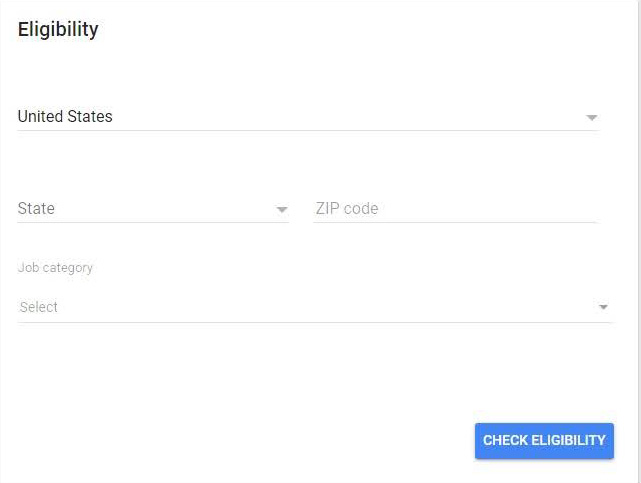
If you are eligible, you will need to sign up for an ad account to run a Local Services Ads campaign. You can’t use your Google Ads account for Local Services Ads.
Another important thing to note here is that this account is not connected to the Google My Business account. So, even if you have a GMB account, you will need to sign up for a Local Services Ads account.
Step#2: Choose services and service area
Google will show a list of different types of real estate services relevant to agents and brokers. You can select based on the types of clients you work with (for example, first-time buyers ). Also, you can filter by the type of properties you specialize in such as Luxury Properties.
This will appear in the services section I mentioned before.
Step#3: Set your weekly budget
Next, you will set your weekly budget. Google won’t exceed this limit and if it does, Google will refund any extra amount charged to your account even if you continue to get leads.
Here you will also be able to edit the service area, business hours, and job types.
You can also select from a pre-defined list of offers (called ‘Highlights’) to stand out from other real estate businesses – for example, “Military discount available”.
Step#4: Earn ‘Screened’ & ‘Guarantee’ badges
In this step, you will need to add your Realtor license and liability insurance details.
You will also have your background checked on a third-party provider Pinkerton. Follow this link to manage your background check.
These two things will help you earn the Google Guarantee badge. This screening is not optional. In order to be eligible for Local Services Ads, you need to complete these steps.
Step#4: Install Local Services Ads app
This step is optional, but I recommend that you install the app to get notifications about lead activities and monitor your ad campaign. When using a PC, you can monitor the campaign by following this link.
Step#5: Lead follow-up
‘Lead follow-up’ is an ad ranking factor in this ad format. It means that your ad rank will get negatively affected if you don’t reply to leads or follow up with them.
You can reply to a lead’s text/email message, call her or decline the job request.
How to optimize your Local Services Ads campaign
Here is good news! You don’t need to do anything on your part. Google will take care of ad optimization.
Google will show your ads depending on the client’s location in relation to that of your business, business hours, the reviews you have received, and your responsiveness to service requests.
Getting reviews from your Local Services Ads clients is important. You can request a review after you have worked with the client by simply clicking the ‘Reviews’ tab on the Local Services Ads dashboard.
In conclusion
If you are eligible to run a Local Services Ads campaign, you shouldn’t miss out on the opportunity. This is the newest ad format for real estate agents, so if you start building your profile today, you will be ahead of the curve. You will have plenty of reviews by the time your competitors start using this ad format.