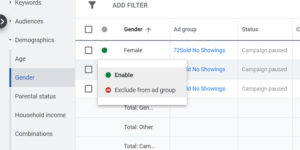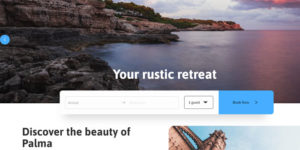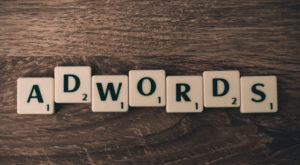For property management agencies, advertising online has become a necessity. One of the best methods to advertise property management services online is Google Ads PPC (Pay-Per-Click). Google Ads is cost-effective for property managers. The best thing I like about PPC campaigns is that it allows you to be very precise in targeting. It means you don’t end up wasting money on irrelevant impressions and views.
In this guide, I am going to share in detail what PPC is, how to set up a property management PPC ad and how to optimize it for the best possible conversion rate.
Table of Contents
What is PPC
PPC stands for pay-per-click. You can run PPC campaigns on many different digital channels – Facebook and Google Ads being two of the most popular ones. You pay for each click that your ads get on these platforms.
While you set up a campaign on Facebook based on the interests and behaviors of your target audience, what I like about Google is that you can use ‘search terms’ that people are using to find rentals on Google and then use those exact ‘keywords’ to target these people.
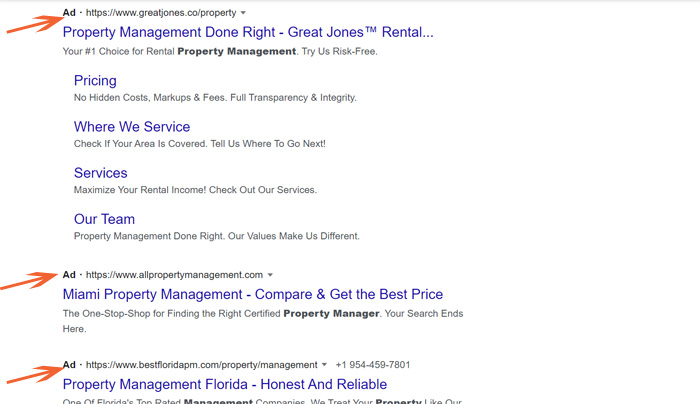
Google Ads works on a bidding-based model. It means advertisers bid on a keyword for the same geographical location. One of the criteria Google uses to determine the placement of your ad is your bid amount. The highest bidder gets the top rank. However, some other factors including the relevancy of your ad in relation to the search terms and the copy of your ad are also taken into consideration by Google.
Whether you want to fill vacancies for your clients or you are planning to promote your own services as a property manager, Google Ads is the best way to achieve your goals.
Benefits of advertising on Google
The advantages of running a Google Ads campaign are numerous. It will share a few of them which apply to property management businesses:
Precise targeting
Let’s say the average monthly rent for the apartment units you are managing is less than $500. Did you know there may be hundreds of people searching for apartment units that are available for rent under $500?
Take a look at the screenshot below:
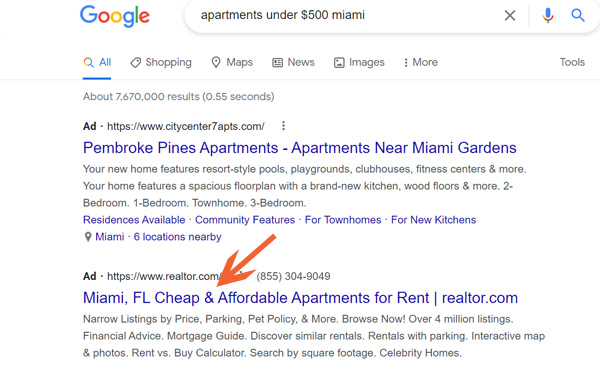
It means whenever someone searches for ‘apartment for rent under $500’, your ad will show up. In advertising, this is the best form of precise audience targeting.
Cost-effective and in your budget
The amount you pay for each click – called Cost-per-Click or CPC is increasing with each passing year due to the competition, but it’s still very reasonable for property management businesses.
You can get clicks on rent-related keywords from $0.5 to $1 per click. By spending just $100, you will get 100-200 clicks. In my experience, the conversion rate in property management ranges from 5% to 20%, so you will get 5 to 20 leads by spending just $100. Isn’t it wonderful?
You can also decide your daily budget. It can be just $10 to thousands of dollars per day. This flexibility enables budget-conscious property managers to start with a small budget and scale up to any limit if their campaign is profitable.
Full control
This is what I like about Google Ads the most. You have full control over how much you want to spend for each click.
Although Google has introduced smart bidding which lets Google decide the CPC (cost-per-click), you can switch to manual bidding and determine your bid amount for each keyword you are targeting.
You can use many different bidding strategies depending on your goal.
Quick results
There are many ways to generate property management leads online, but most take a lot of time to set up and optimize. For example, I consider SEO (search engine optimization) to be one of the best lead generation strategies.
But to optimize a property management website for organic searches is a very time-consuming and lengthy process.
With PPC, you can start getting ads within a few hours, or even minutes (if the search volume is high).
How to set up a property management PPC campaign on Google THE RIGHT WAY
Here is the step-by-step process that I myself use for setting up Google Ads campaign for property management agencies:
- Step#1: Have the right tools to get started
You will need a few tools to start advertising on Google.
Website: The most important one is to have a property management website. It’s fairly easy to set up a website. If you want an out-of-the-box website you can build one on Squarespace. To learn more about Squarespace, read this detailed guide.
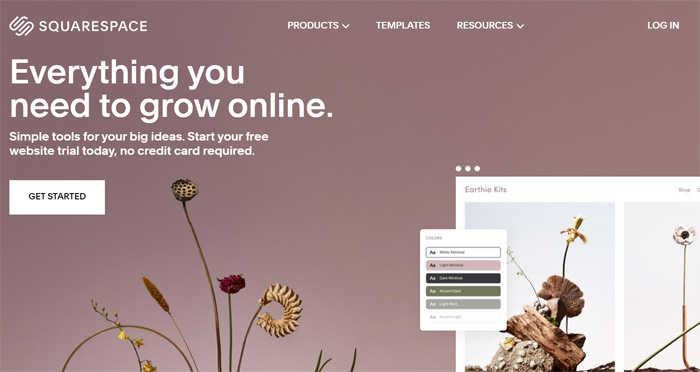
If you want a full-fledged software program to run your property management business along with a website, you can opt for Lodgify.
If you want a fully-customizable website, WordPress is the best option. If you choose WordPress, you will host your website on a hosting server purchased by you. Read this article to learn the best hosting service as per your budget and needs.
Lead magnet: A lead magnet is an offer that you will advertise on Google to capture leads. It can be an ebook for landlords or an offer such as a discount.
Landing page: You will need a landing page to advertise your lead magnet. The leads from Google Ads will sign up (provide their name, email address, and optionally, phone number) to get access to the lead magnet. It’s a web page on your website that promotes the lead magnate.
You don’t necessarily need these tools to start promoting on Google. For example, you can set up Call Ad designed to encourage people to call your business and can appear only on devices that make phone calls. Alternatively, you can advertise on Google My Business where people using search terms ‘property management agencies near me’ are directed to the physical location of your business, but promoting a website with Google Ads is the best way to reduce costs and get more leads.
- Step#2: Determine your budget
Determining your budget is important. You need to figure out the customer lifetime value (CLV) so that you can decide how much you should spend to acquire a client.
Take a look at the historical data related to average profits you made from a client or managing properties.
Let’s say, for example, you are willing to spend $1000 on getting a client from your PPC campaign. When you run the campaign, you find that you are getting a lead after spending $100. You will get 10 leads for your budget. So, in order for your campaign to be profitable, you will need to convert at least 1 lead out of these 10.
For rental leads (if you are advertising rental properties), it’s much cheaper.
It means the CPC for rental keywords such as ‘apartment for rent’ is cheaper than that for keywords related to property management such as ‘property management company near me’.
- Step#3: Prepare a list of keywords
Google Ads is all about keywords. You need to prepare a list of keywords that you want to target based on your advertising goals.
If you want to find landlords to sign up for your services, you will target specific keywords. Some of them include:
- Rental management near me
- Property management company
- Property management agency
- Property management services
- Rental property management
- Real estate property management
- Property management company for apartment
- Rental apartment management service
- residential property management
- commercial property management
- Property management company near me
- Rental property management company near me
You can add the name of your target city or area to these keywords to make them more specific, but if you have the right location setting and keyword match type in Google Ads, you don’t need to do that.
These are the most obvious keywords, but if you want to catch leads early on, you can target long-tail keywords such as:
- How to verify tenant
- How tenant verification works
- Tenant verification services
- Tenant verification form
- Tenant credit check
The list goes on…
Keep in mind that due to high competition, many keywords now have very high CPC, so you need to make sure that you are not overspending on useless keywords. For example, ‘rental management near me’ has an average CPC of about $7.5.
While as a real estate PPC agency, we use premium tools to find keywords, you can use free tools such as Google’s Keyword Planner.
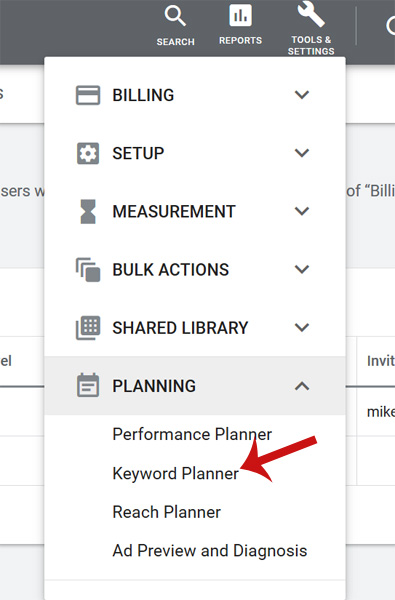
- Step#4: Organize your PPC account efficiently
When people search for information on Google, they have a specific intent. For example, ‘how to manage a property’ shows a different intent than that in ‘property management company near me’.
So when you set up ad groups, you should put keywords with similar intent together, so that Google can determine the relevancy of each of your ads and show it to users accordingly.
You can control certain aspects of your campaign at three different level
- Campaign
- Ad group
- Ads
. For example, you can determine which geographical location you want to target at the campaign level. Similarly, you can set keywords at the campaign level as well as ad group level. You can write different ad headlines and descriptions at the ad level.
Make sure that you have created a proper organization of your campaign and determined what setting you want to use at which level.
- Step#5: Determine your keyword match type
There are four keyword match types offered by Google Ads: Broad Match, Phrase Match, Exact Match, and Negative keywords.
Which keyword type you use will depend on how precisely you want to target your keywords. For example, if you use an exact match keyword, Google will only show your ads for search terms that match exactly with your keyword term. So for the [property management services] keyword, Google will show your ads only when someone searches using the exact term – property management service. However, Google will be more flexible when if you use Broad Match. The phrase match is the middle ground between the two.
If you’ve enough search volume for the keywords in your target area, you can use broad match keyword type to find keywords and then add them to phrase match and exact match ad groups to keep the CPC under control.
One of the most important aspects of keyword targeting in Google is to use negative keywords, particularly if you are running your campaigns with the broad match type. Negative keywords prevent your ads from showing up for certain search terms that are not relevant to your business. So if you are running a campaign for luxury apartment rentals, you would probably want to use words such as cheap, low income, affordable, etc. as negative keywords.
Step#6: Increase click-through rate with attention-grabbing headlines and descriptions
Click-through rate (CTR) is an important metric that can have a huge impact on your conversion rate. It is basically measured by how many people who see your ad click on it. You can get CTR by dividing the number of clicks that your ad receives by the number of times your ad is shown.
If your ad headlines and descriptions are catchy and attention-grabbing, you will receive a higher CTR. Google will also rank your ads higher even if your budget is similar or in some cases even lower than other advertisers bidding for the same keyword.
You should also use all the important ad extensions. Some of the most important ones are:
- Sitelink extensions
- Call extensions
- Callout extensions
- Structured snippet extensions
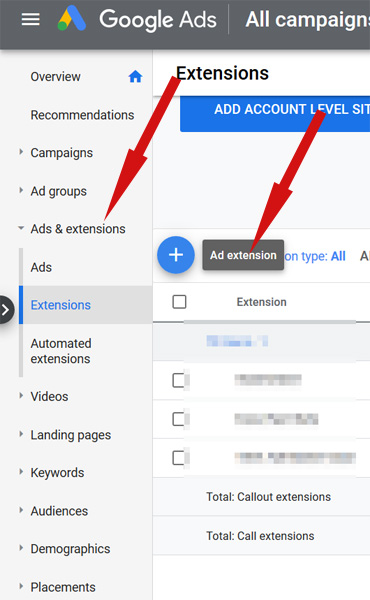
These ad extensions add more information to your ad. Like in sitelink extension, you can add the links to other pages of your website including the About Us page, featured rental listing page, etc. Google will be able to show your business number only if you use a call extension. The callout extension is for highlighting the offers that help you stand out from your competition. Needless to say, these ad extensions will help you increase the CTR and also your ad’s visibility.
Step#8: Use an effective property management landing page
The landing page is the web page that the users will land on after clicking on your ad. It should be very persuasive so that the users take the desired action such as filling out a contact form, calling you, or signing up for a lead magnet such as a free ebook.
Another important to consider is message matching. The headlines and description of your ad should match with what you offer through your landing page. For example, if your ad says ‘download a free eBook on how to manage a rental property’, the main highlight of the landing page should be the free eBook.
Step#9: Set up conversion tracking
When you will set up your campaign, you will be prompted to add a few lines of code to your website. This code enables Google to track conversions on your website.
So for example, if someone signed up for your free eBook on property management and you have the ‘event code’ added to the page where the users will land on after filling out the signup form, Google will be able to record this activity as a conversion.
Step#10: Measure results
Once you start getting traffic and conversions from your campaign, you need to optimize it on a regular basis.
You should analyze the data about cost-per-click, conversion rate, search terms that are triggering your ads, how your ads are ranking in comparison to your competitors, etc.
You need to adjust your goals, keyword match types, bidding strategy, and max CPC according to the analysis of this data.
Conclusion
Setting up a Google Ads campaign for your property management business is easy, but it’s a bit tricky to make sure that you run a profitable campaign.
Which keyword match types you should use and why you should select a particular bidding strategy depend on your goals and marketing funnel.
If you are looking for a property management PPC service, we and our partners can help you. Contact us today to learn more.
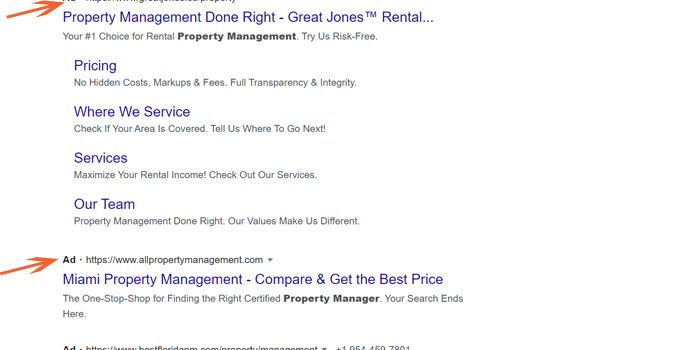
![2 Best Platforms to Hire Real Estate Virtual Assistant for Realtors & Investors [2023 Update]](https://realtycrux.com/wp-content/uploads/2023/02/fiverr-vs-upwork-real-estate-virtual-assistant-xxlx2kx2-300x144.jpg)