Google My Business has been an important aspect of SEO for real estate professionals including realtors, agents, brokers and investors since its launch in 2014.
You can get your office address listed on Google My Business and potentially outrank your competitors by getting your brand featured in the local pack.
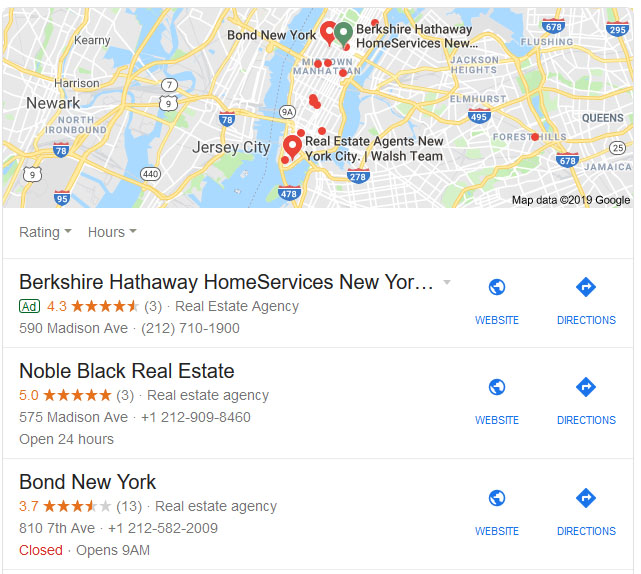
Most real estate agents don’t know that Google has released many updates to Google My Business over the past couple of years. If you haven’t updated your GMB real estate listing and incorporated these new features, you are missing out on opportunities to generate real estate leads online.
The good news is that these updates will take less than 30 minutes to implement.
Here is how to leverage these new Google My Business features:
Table of Contents
Claim your Google My Business short URL
You probably already know that your clients can leave reviews on your Google My Business real estate listing.
If you are getting awesome reviews from your clients, you would definitely want to incorporate them into your marketing collateral.
Google now makes it extremely easy to share your Google My Business listing with your prospects.
For that, you can create a short URL. The landing page for your listing will be shortened to g.page/businessname. You can change this URL up to three times a year and share it through your business card, email signature, broachers or any online or offline marketing collateral.
Needless to say, you would want to create an URL that represents your brand correctly and is easy-to-remember. You should claim your brand URL before someone else does because the URL should be unique.
Creating a short URL is easy. Go to the location page in your listing dashboard. Click ‘Info’ on the left side. You will see ‘Add short name’ tab. You can create a URL by editing it.
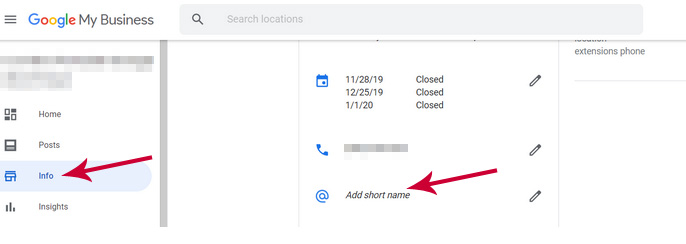
Follow these guidelines while creating a short name for your Google My Business listing:
- The URL should be between 5 and 32 characters.
- It should not impersonate other business names
- The URL should not be offensive, fake, spammy, or contains inappropriate terms.
Enable prospects to follow your real estate business
It takes weeks, even months for property buyers and sellers to decide how they will go about buying and selling real estate.
When your prospects are in this ‘decision phase’ of their real estate buying or selling journey, they will search for agents and brokerages online.
If they stumble upon your Google My Business listing while searching for business in your market online, you will definitely want to enable them to follow your business.
Once someone follows your business, they’ll get updates about your business in the “For you” tab in Google Maps.
It’s a great way of making sure that the prospects – who come across your business while performing random searches – get notified about any updates to your business location or offers.
This Google Support article explains in detail how to enable people to follow your business.
Create a real estate offer
Are you offering a discount on realtor commission? You can have it displayed prominently in your Google My Business listing.
This feature is primarily useful for eCommerce businesses, but in case you have any offers in store for your prospects, this can help you display it in your listing.
To set up a welcome offer, open your Google My Business app and tap on your profile. Under “Turn followers into customers,” click on ‘Create Welcome Offer’ and hit ‘Create.’
Here is the link to a Google Support page that explains this feature in detail.
Google Posts
You should create ‘Google Posts’ to make your GMB listing stand out. They will be displayed prominently as shown in the image below:
You will see “Posts” on the left menu. Once you click ‘Write Your Post’ tab, you can start creating a post in three categories – “offer”, “event”, and “what’s new”.
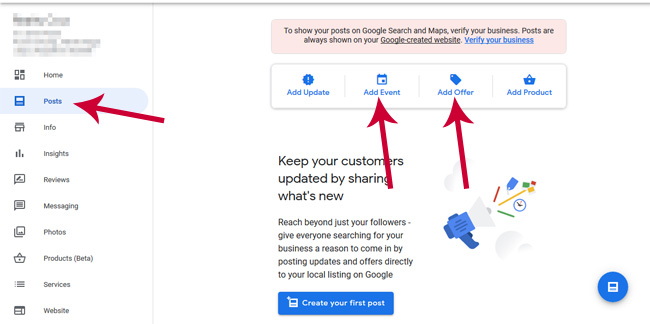
You can create posts to advertise Open Houses. You can also take a snippet from the latest blog post on your real estate website and create a Google Post for your listing. You can then link this snippet to the original blog. People can click “Learn More” button on your listing. They will be redirected to the original blog post.
Google Posts have a short life-span – seven days in most cases. It means that your posts will disappear after a week (except for event-based posts). So it’s important that you keep adding posts on a regular basis.
Read this Google Support article to know how to create Google Posts for Google My Business.
Real Estate FAQs
If you have a real estate website, you probably have an FAQ section.
Most real estate professionals don’t know that GMB enables people to post questions about a business on the Google listing itself. Your or other Google users can respond to these questions. The answers are also prominently displayed.
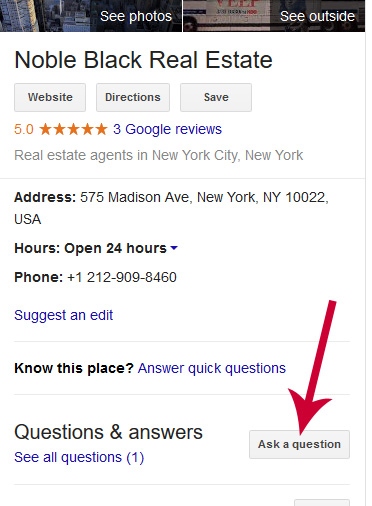
Nine times out of then, these will be some of the questions your prospects ask about your business frequently.
It gives you an opportunity to create an FAQ section on your Google My Business listing.
Many real estate agents tell me that they don’t get any questions on their Google listing.
There is an easy way around this problem.
You can come up with some FAQs, publish them on your listing and respond to them, all by yourself.
Wondering how? Well, this article on Search Engine Land explains it in detail.
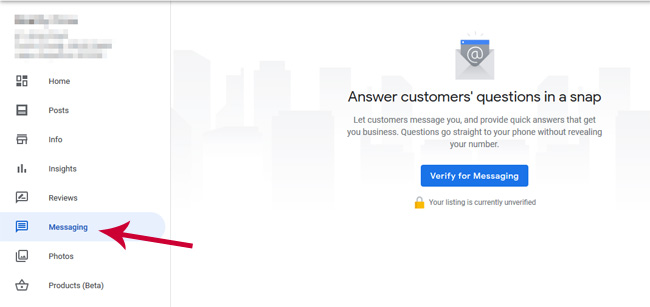
In conclusion
You probably already know how to prompt your clients to leave a review on your Google My Business listings.
But GMB is not all about getting reviews. Since real estate is a local business, you should make sure that you are leveraging all the latest features that this great local SEO tool offers.
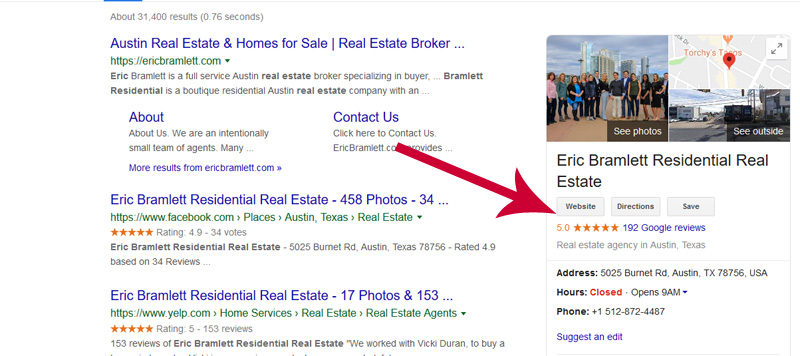
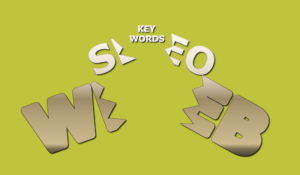

![2 Best Platforms to Hire Real Estate Virtual Assistant for Realtors & Investors [2023 Update]](https://realtycrux.com/wp-content/uploads/2023/02/fiverr-vs-upwork-real-estate-virtual-assistant-xxlx2kx2-300x144.jpg)

![Best hosting for real estate websites [2024 update]](https://realtycrux.com/wp-content/uploads/2019/04/best-hosting-for-real-estate-website-300x144.jpg)
